Steps to display the message
- Go to Administration Module
- Go to Admin settings
- Click on Settings
- Go to General Menu
- Check display info message if the appointment date comes on .
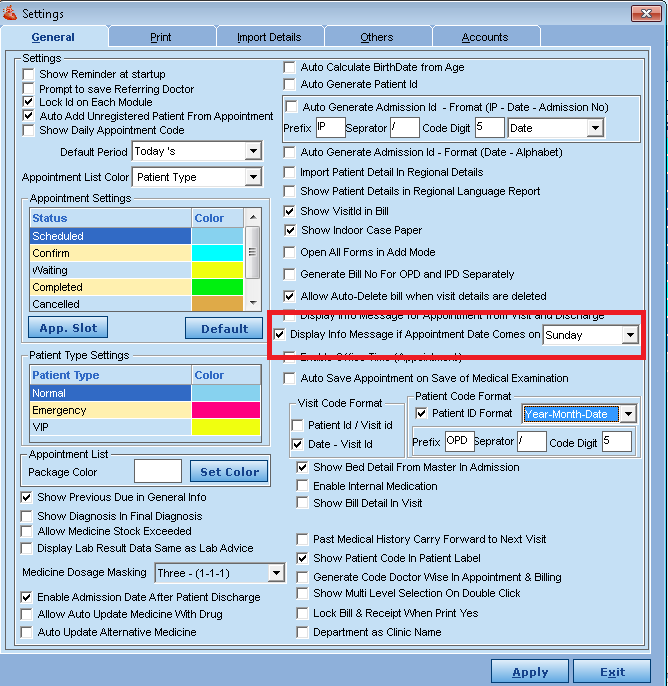
- Select the day from the drop-down list, as per your preferred choice.
Steps to display the message
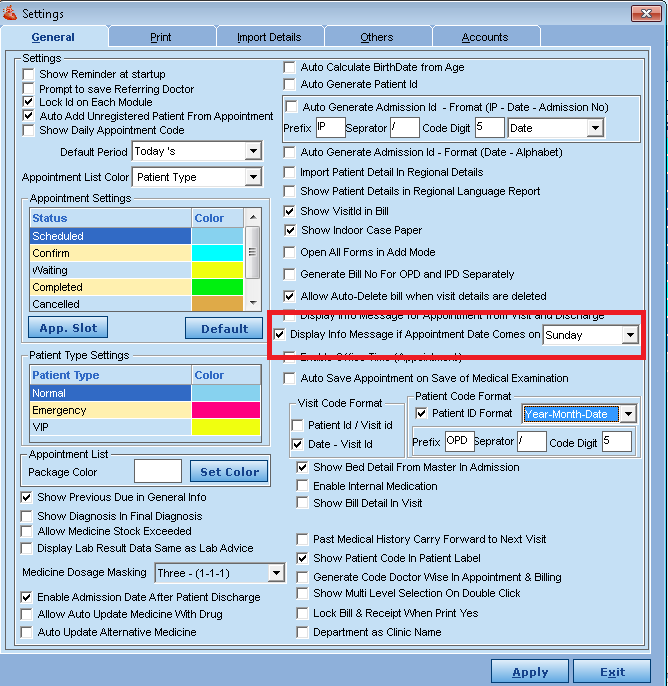
Comments
1 comment
You have mentioned display info message if the appointment date comes on...day. But what is the content of the info message?
Please sign in to leave a comment.