Steps to transfer the patient from one ward to another
- Go to Indoor Module
- Click on Admission Details
- Select any patient from the admission list and double Click on it.
The following window will get displayed.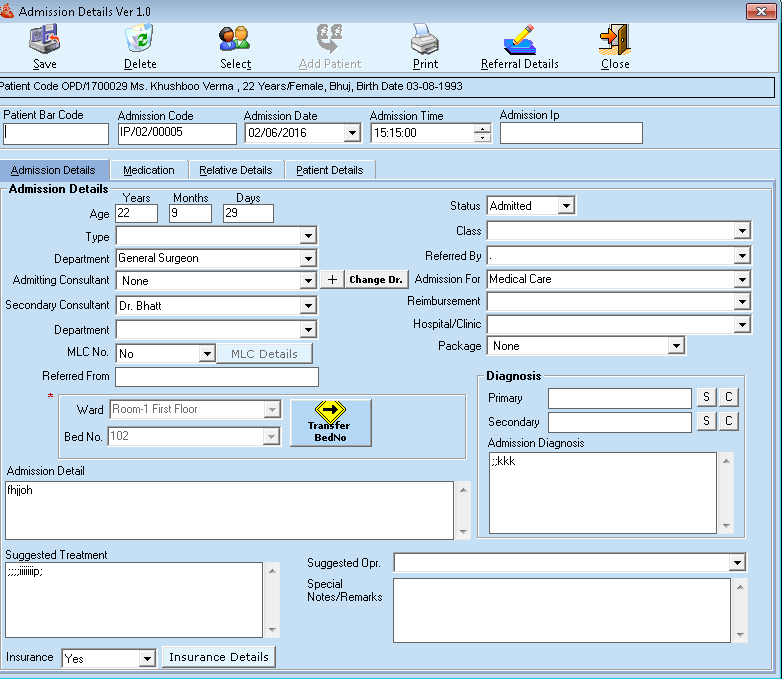
- Click on Transfer bedNo, to change the ward/Bed of the patient. For Eg. here presently ward no is Room-1 First Floor, Bed No 102.
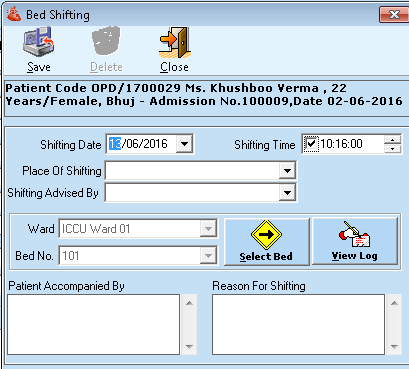
- Go to Select bed and choose the preferred bed, Here Red color ward describes that it's already occupied, while green are available.
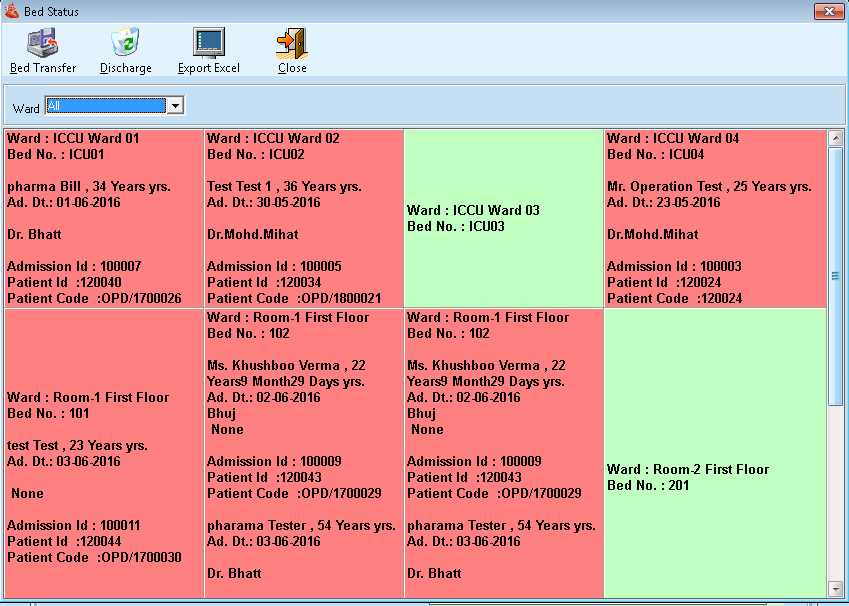
- Double Click on any Green Ward and it will select that ward for the particular selected patient.
- Click on Save button to update the changes into the system.
Comments
0 comments
Please sign in to leave a comment.