Steps To Create Running Bills for IPD Patients
- Go to Billing Module >> Billing
The following window will be opened.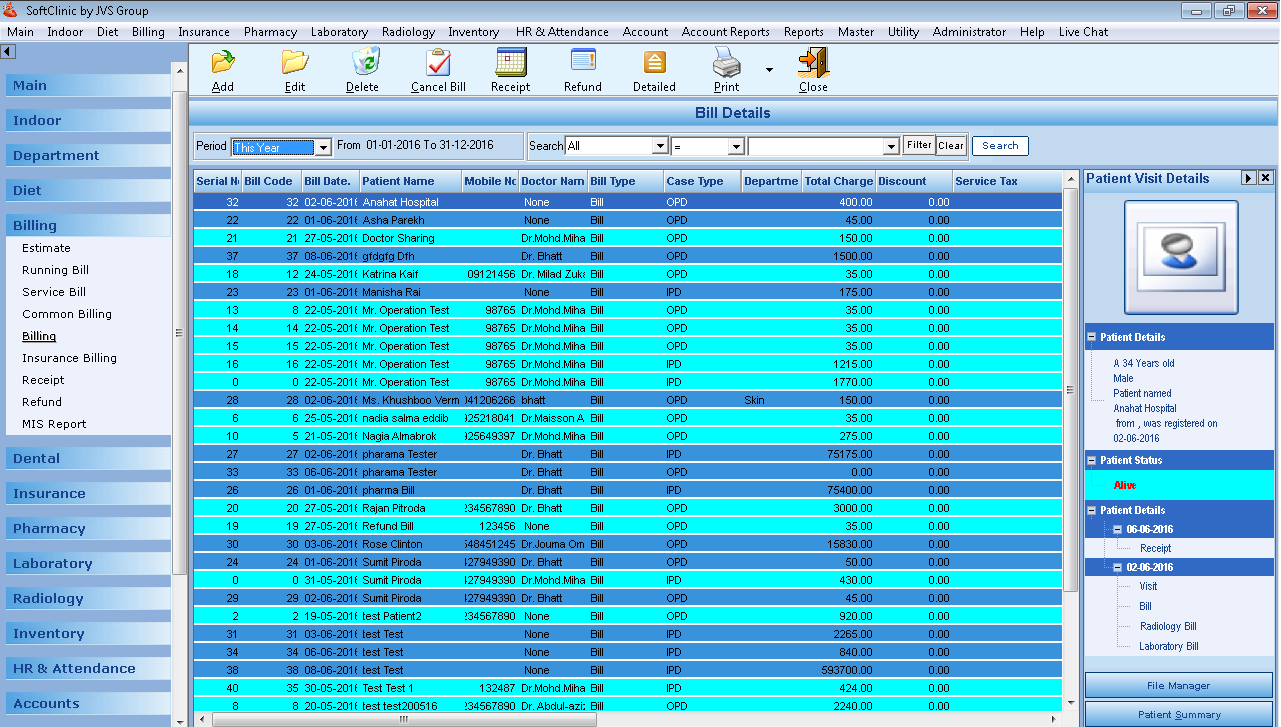
- Select any patient from the list,and double-click on it.
The following window will be opened.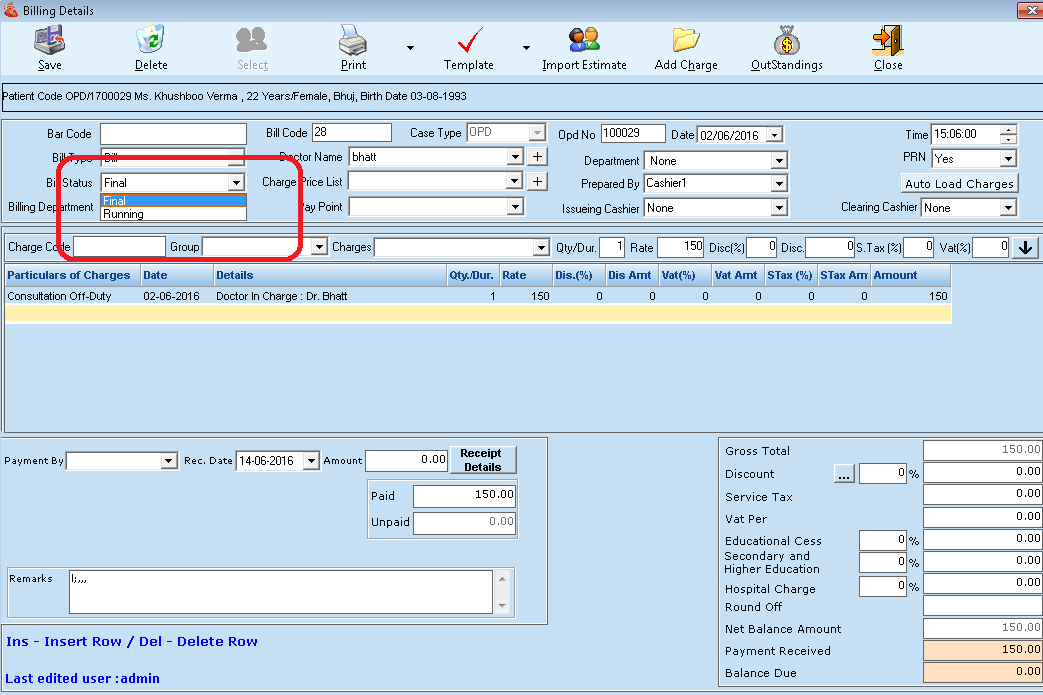
- Select Bill status of the patient. (Final or Running)
- If the Patient is still admitted than select as Running , so that you can add more items to the billing list. If the patient is finally discharged or the whole status is completed then, you can change the status of the bill as the final bill.
- Click on Save button to save the changes into the software.
Comments
0 comments
Please sign in to leave a comment.