This module will facilitate you to set your own choice of the prefix which will display in your reports.
Steps:
- Go to Administration Module
- Go to Admin settings
- Click on Prefix Settings
- There are 7 sections for the prefix settings
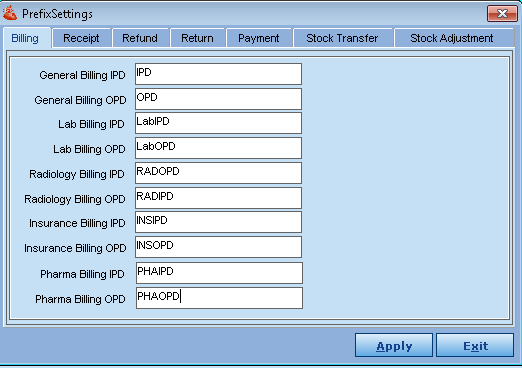
- Billing, Receipt, Refund, Return, Payment, Stock Transfer, Stock adjustment etc.
- In all the above sections, you can submit your prefix into their options.
- After entering all the prefix, you need to click on Apply button to save the changes into the software.
Comments
0 comments
Please sign in to leave a comment.