Shortcut method
- Click on Billing Section from Billing module.
- Select Refund tab from the toolbar( shortcut option to generate the refunds to the patients)
- Enter the amount and patient details and click on save to update the changes into the system.
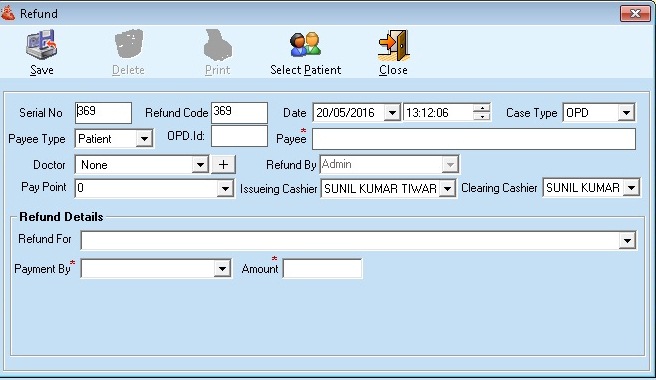
- You can also generate a report of the refund amount.
Alternate Method
- Click on Refund section into the billing module to generate any of the patient reports.
- Enter the amount and patient details and click on save to update the changes into the system.
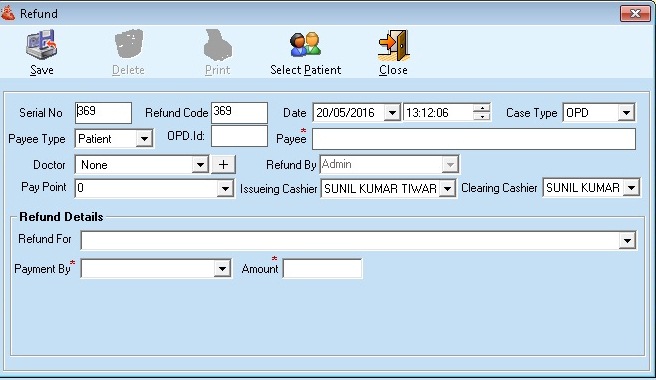
- You can also generate a report of the refund amount.
Comments
0 comments
Please sign in to leave a comment.