Steps to set follow up for the Discharge
- Go to Discharge details section from the Indoor Module.
- Click on ADD button, now select the existing patient from the patient list.
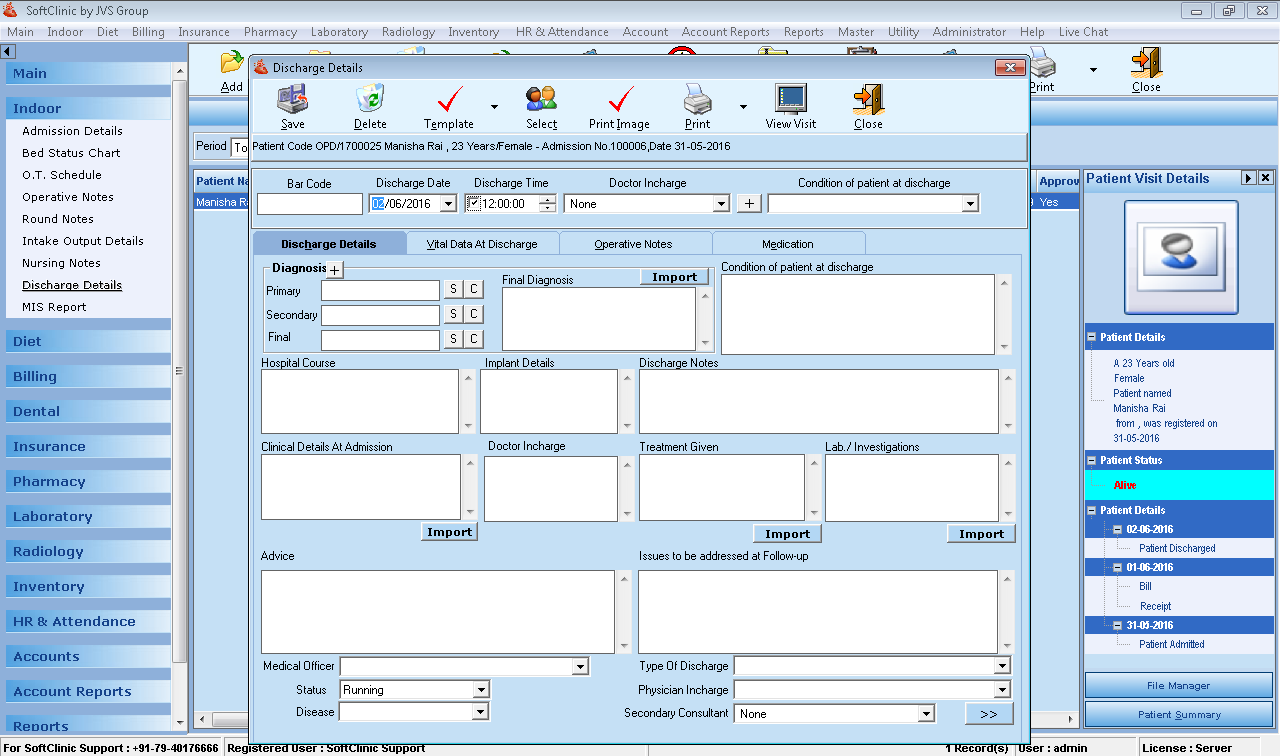
- Click on ">>" which is in the right below corner in order to move towards next step.
- Check the box for next follow up the discharge and set the date and time.
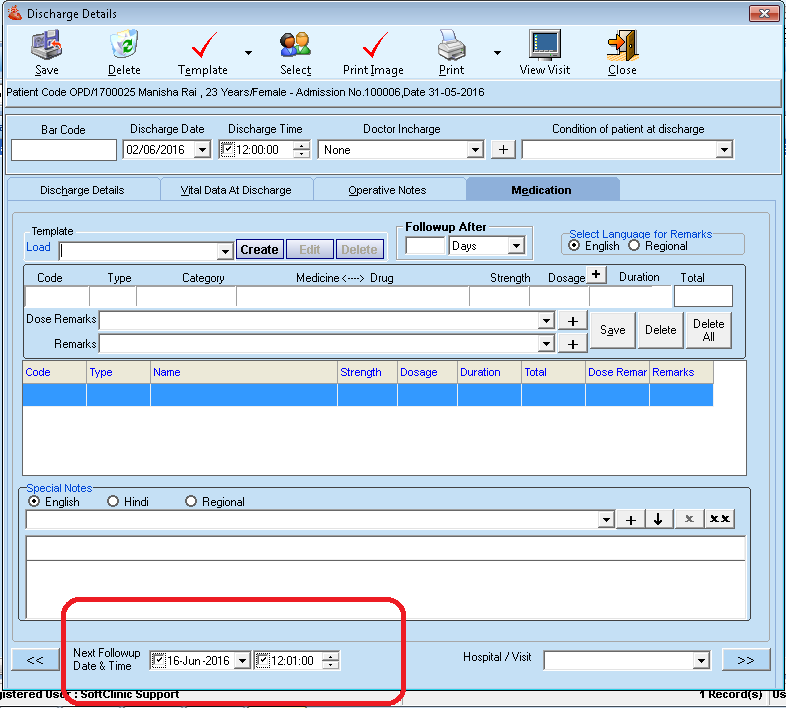
- Click on Save button to update the changes into the system.
You have successfully created the follow up for the next appointment.
- Now you can Check your follow up patient into the list of appointments on the selected date.
- For eg, I have made set for 16-6-2016.
- Now, Go to Appointment list and select period into the filters and set 16-6-2016. date ( ie. follow-up date)
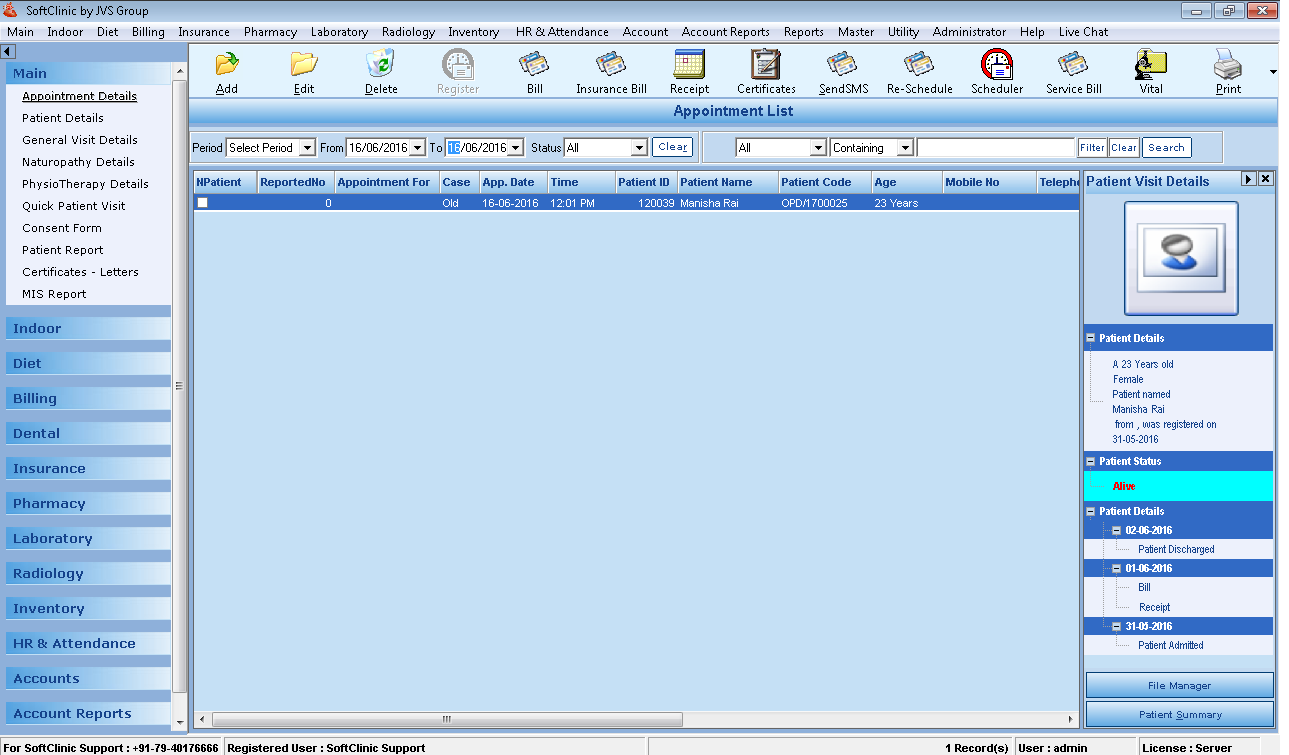
Comments
0 comments
Please sign in to leave a comment.