Steps to check the daily collections of any data
- Click on Account Reports Module
- Select Collection Register
- Choose the period from the drop-down listed options
- Choose the search criteria from the drop-down listed options.
- After selecting the options, click on Filter
- It will display all the collections of data as per the applied filters.
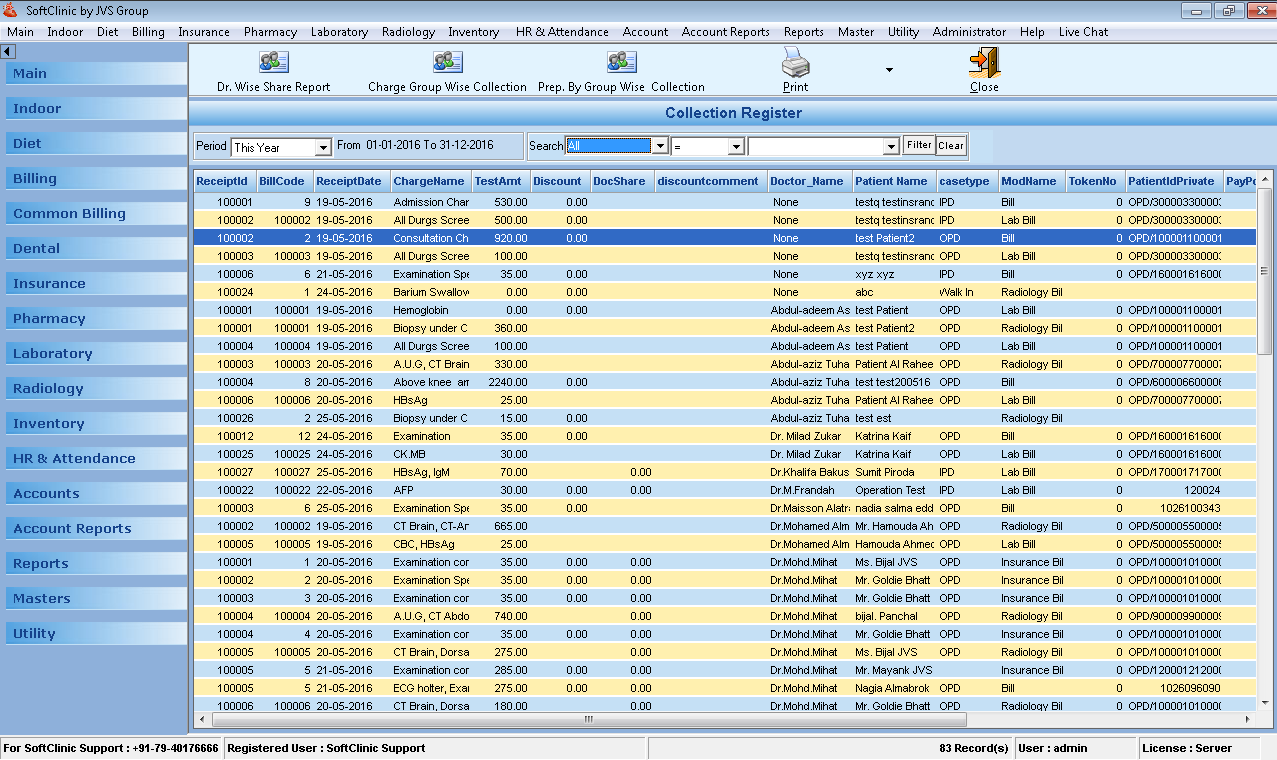
Comments
0 comments
Please sign in to leave a comment.