Steps to add the Vital Details of the patient:
- Go to Indoor Module
- Click on Admission details section.
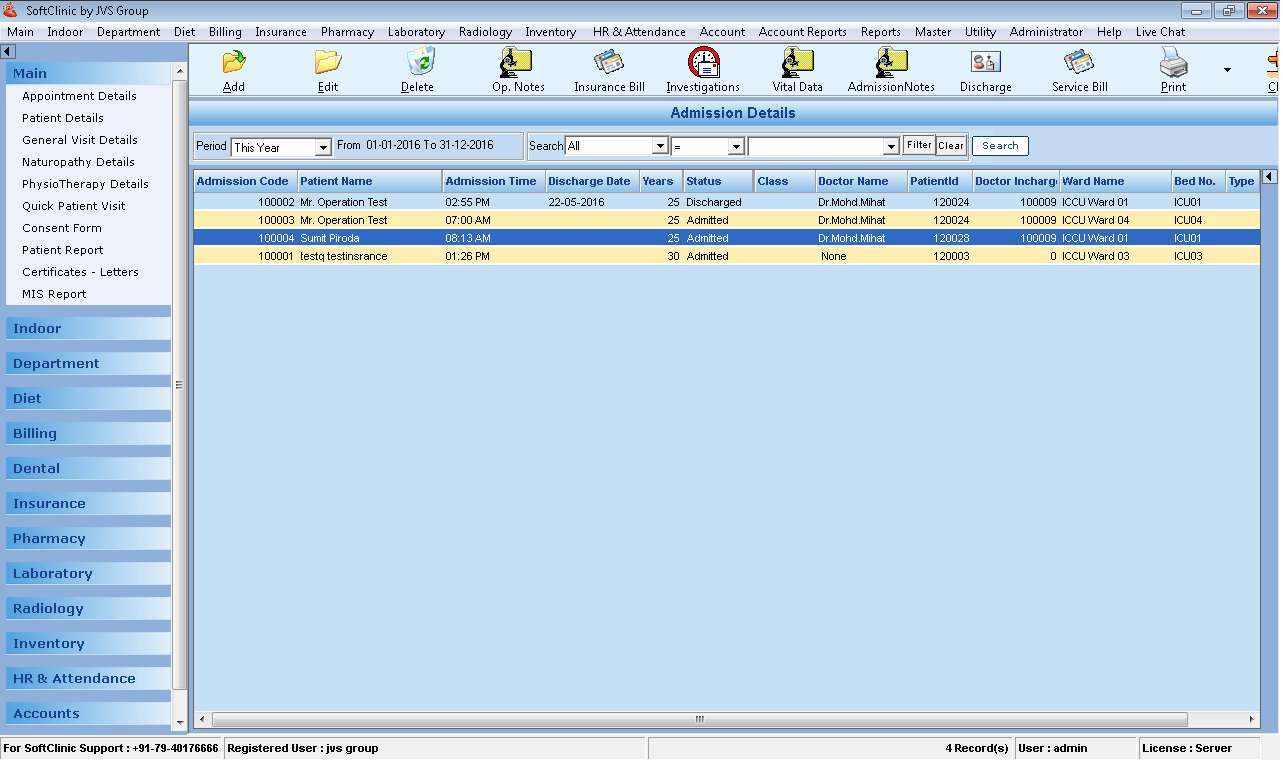
- Now Select any patient, by applying the filters into the search bar.
- Click on Vital Data tab.
- Fill up the details of the patient.
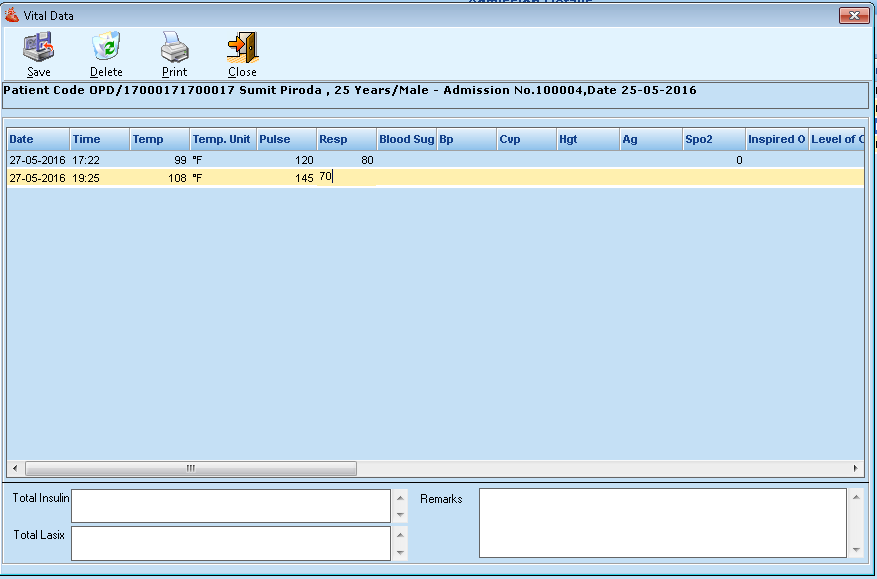
- After filling up all the details , click on save button to save all the changes into the software.
Comments
0 comments
Please sign in to leave a comment.