This article will guide you to setup the sharing amount for the doctor on the total bill of the patients, also you can generate a report for the bill sharing amount.
- Click on Doctor's Master's section from the Master's Module.
- Choose any doctor from the existing list or you can also create a new one then it will open doctor's detail window.
- You need to submit the sharing percentage which you want to set for that particular doctor on every patient total bill.
For eg, I have made a 10% in each billing for Dr. Moh Mihat.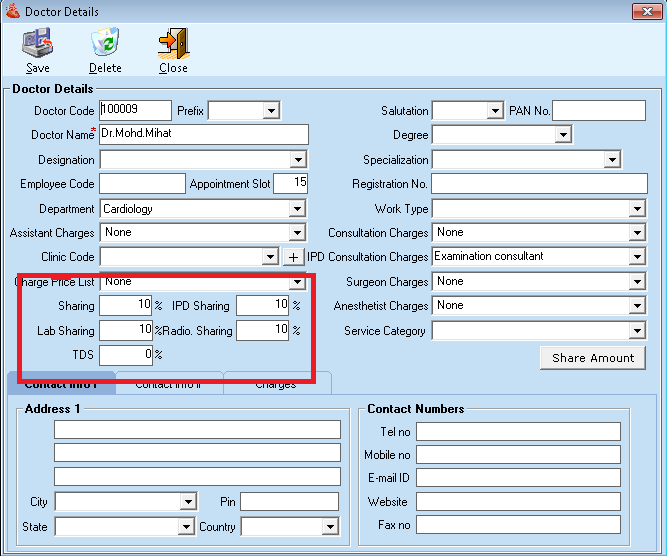
- After filling up that information, Click on Save button to update the changes into the software.
- Now you check the shared amount of the doctor.
Go to MIS Reports Section from the billing module. - Click on Bill Sharing option and it will show the list of patients who were treated by the selected doctor and the sharing amount is also mentioned in the same.
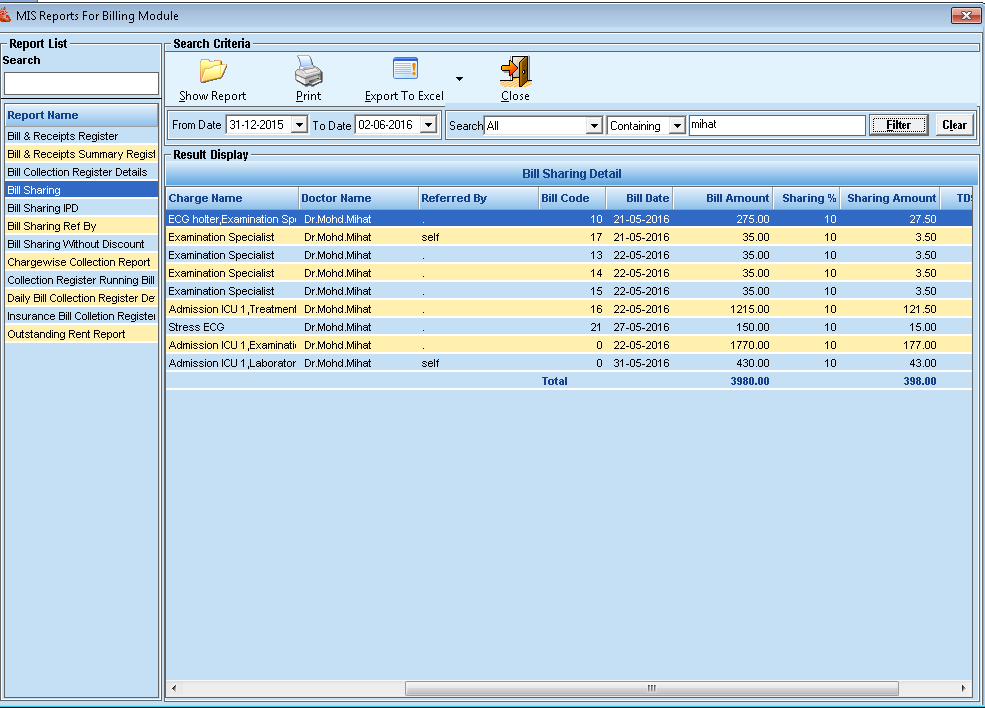
- Here, on the above screen , you can view the sharing amount of the doctor and you can also check the 10% sharing amount on the total bill.
- Lab sharing billing amount will be generated in the laboratory module and radiology sharing billing amount will be generated in the radiology module.
Comments
0 comments
Please sign in to leave a comment.