Team Viewer Setup
- Download Team Viewer from given link.
- Double click to open Team Viewer, It will open below the screen.
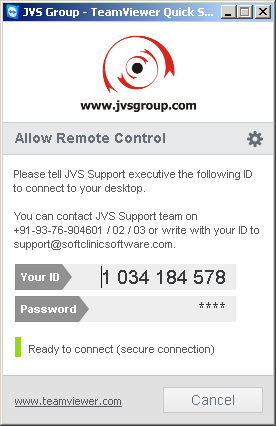
- Provide us your id and password to connect the system online.
Download this setup for once and put the shortcut on your desktop so you can use it every time when you want to connect online.
Comments
4 comments
Teamviewer is great. Another very good remote support tool which you can use is: on premise R-HUB remote support servers. It works on Linux, Unix, Windows, MAC, Android, iOS etc. and works from behind the firewall, hence better security.
Accessing your remote desktop from anywhere is completely free for non-commercial or personal use. Really Teamviewer is great Cobra Kai Jackets.
Setting up TeamViewer is crucial for seamless remote collaboration. Whether it's troubleshooting, presentations, or project discussions, a proper TeamViewer setup ensures a hassle-free experience. And guess what? Enhance your collaboration style even further with the latest Style Korean promo codes! Now you can not only solve issues together but also do it in style, while enjoying exclusive discounts. Happy collaborating and saving with TeamViewer and Style Korean!
Just set up Team Viewer with JVS Group! The process was smooth and efficient. Plus, I can’t wait to sport my <a href="https://moviesleatherjacket.com/product-category/indiana-jones-jacket"> Indiana Jones </a> jacket while working remotely—perfect combo!
Please sign in to leave a comment.