This module will facilitate you to generate an analysis report of any data.
Steps:
- Go to Reports Module
- Click on Clinical Analysis.
- Then the window will be opened which is shown below:
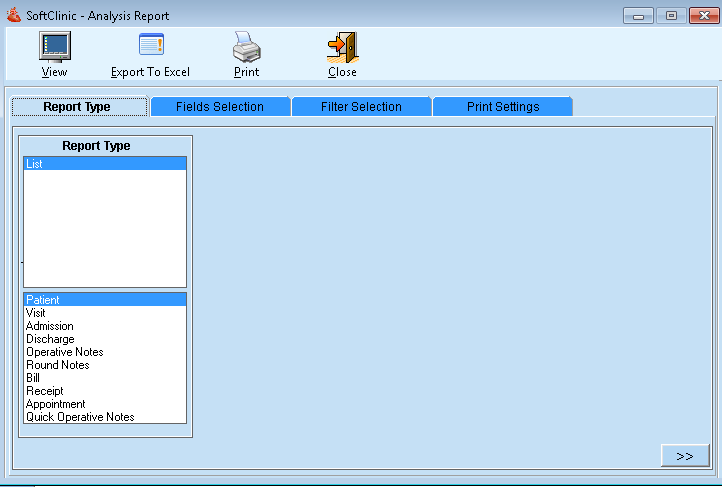
- Select any Report Type from the Report Type Tab which you want to generate.
- Click on Fields Selection Tab
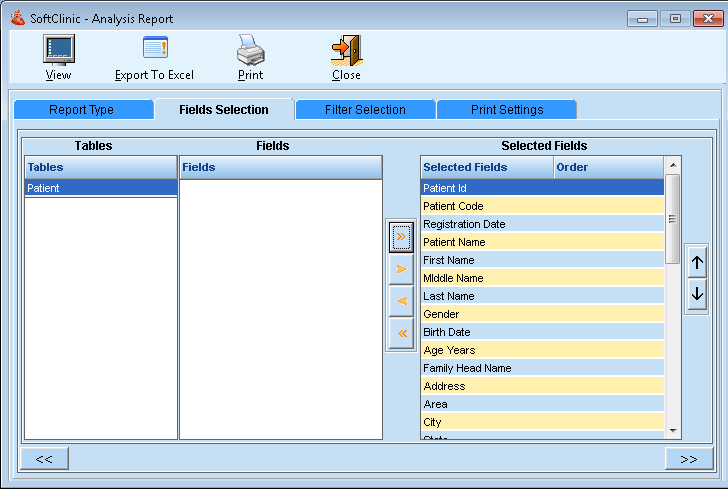
- Choose the fields which you want to show the report.
- By selecting the particular field click on ">" and it will display into the selected fields, or you can also select all the fields by clicking on ">>".
- After selection, Click on Filter Selection Tab.
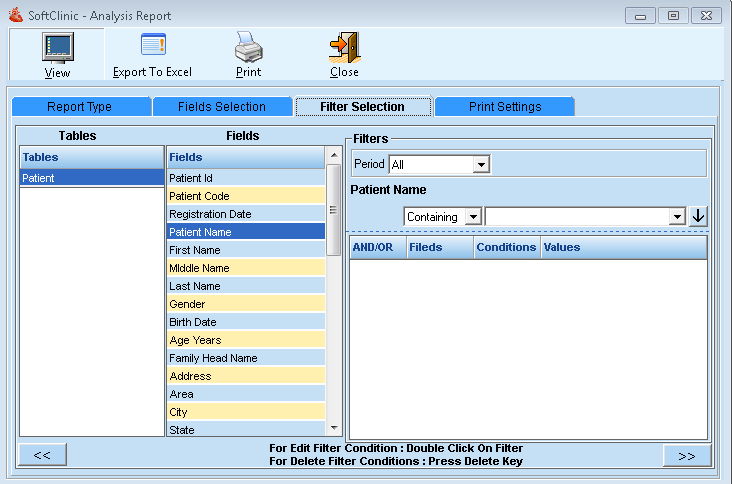
- Choose the fields, filters and click on Down arrow button, which will display all the selected contents.
- After the selection click on Print Settings tab, where you set the page contents.
- Now click on view button to view the analysis report.
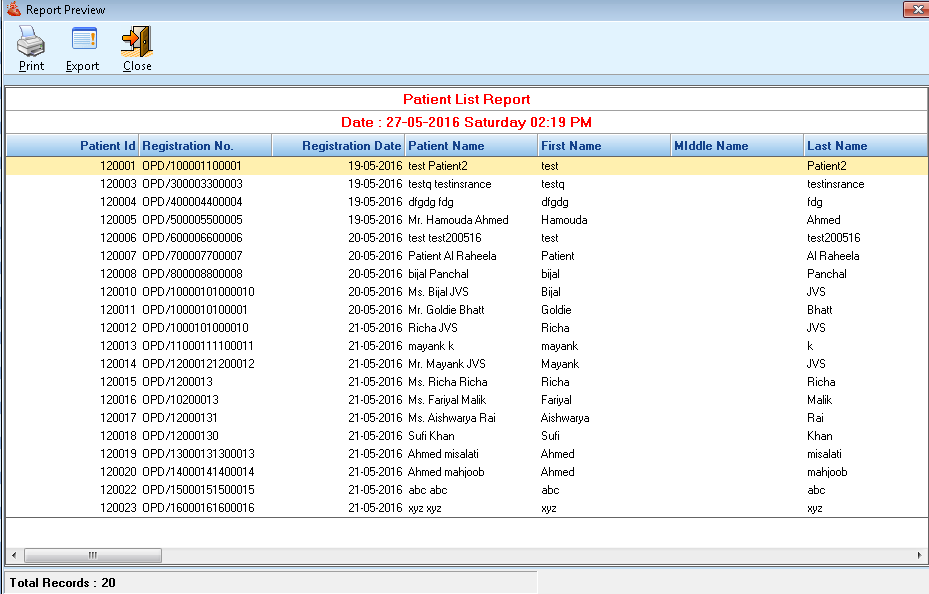
- Click on Export to excel button, to export all the details of the report.
- Click on Print Button to print the report.
For more information regarding this module, Click here
Comments
0 comments
Please sign in to leave a comment.