About the Main Screen
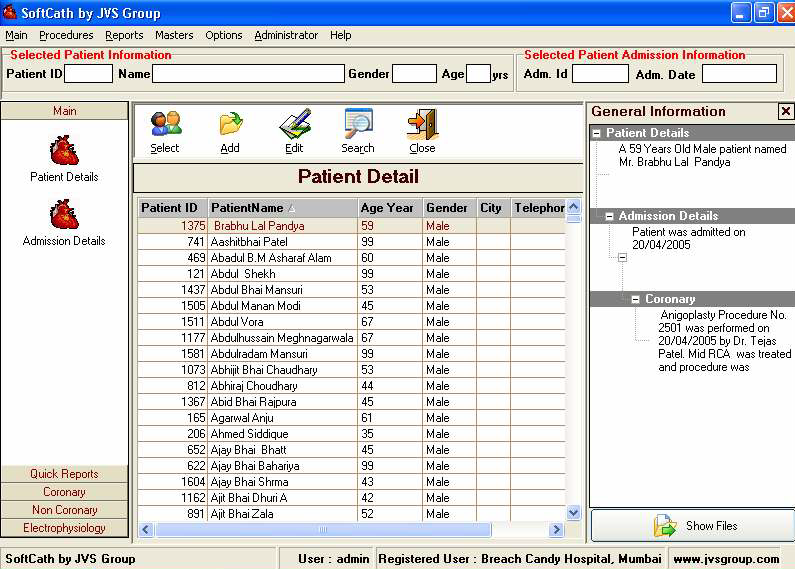
- On Left side of the screen is Vertical menu bar which has quick links to various modules of software. It's similar to the menu on top of the screen.
- By Default, Patient list will be shown when SoftCath starts. • Above the list, you can see Data Entry button set.
- The right side of this screen is patients’ general information window which contains the brief history of patients records available in the software with the facility to quickly access data. You can double click on particular history to open data window of the particular record.
- The user can hide this patient information on the main screen as follows : Click “Options” “General Information”. To open Patient General Information window again, repeat same steps.
Comments
0 comments
Please sign in to leave a comment.