Coronary Reports
1 Summary Reports
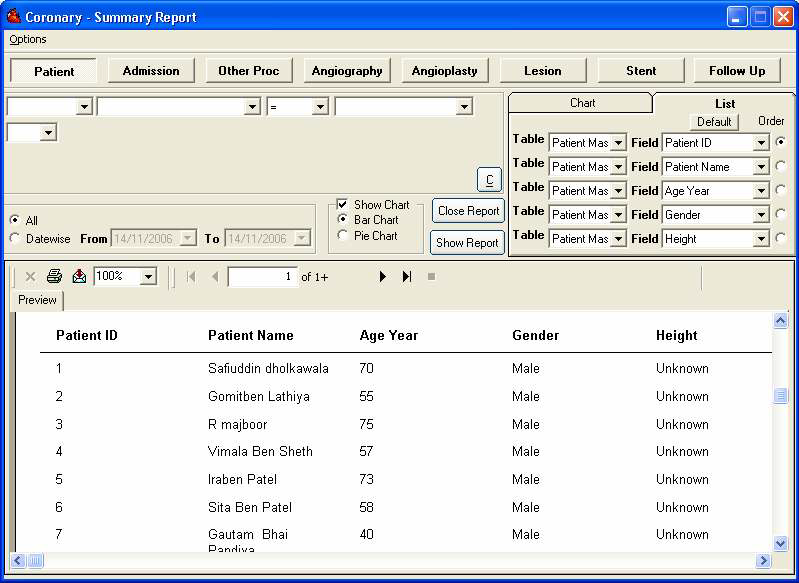
- To open the above screen click on "Reports" from the main menu and then click on "Coronary Reports" and then click " Summary Reports".
Patient : It provides user to see the chart or report for Patient Registration Details.
Admission: It provides user to see the chart or report for Patient Admission Details.
Other Procedure: It provides user to see the chart or report for procedures other than general i.e. Cardiac Indications, Positive stress test etc.
Angiography: It provides user to see the chart or report for Patient Angiography Details.
Angioplasty: It provides user to see the chart or report for Patient Angioplasty Details.
Lesion: It provides user to see the chart or report for Lesion Details like segment etc.
Stent: It provides user to see the chart or report for Stent Details like its diameter, length etc.
Follow-up: It provides user to see the chart or report for Follow-up Details of Patients.
To view the report click "Show Report" button on the screen.
- A user can view also summary report for different modules by filtering the database as it shown in above screen.
- A user can run a query and then also can view the report as per filter.
- To reset the query just Click "C" button on the screen or Press "Alt+C".
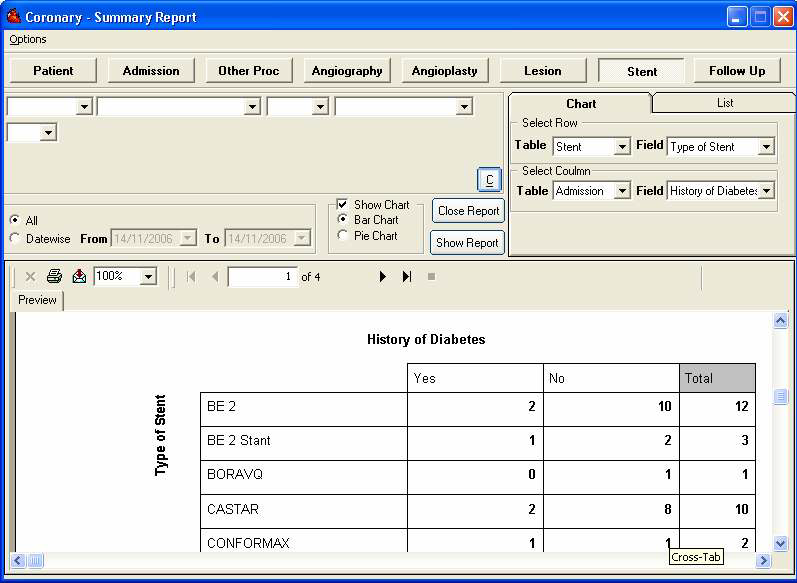
- If the user wants to view the chart along with the report than have to check the shown chart filed in the form and have to select the row and column for that.
- User can also view "Pie Chart" or "Bar Chart"
- The user also can view report for multiple tables from the database either by his given tables and fields or default was given. For this just click " Default" button on the screen and then click "Show Report" button.
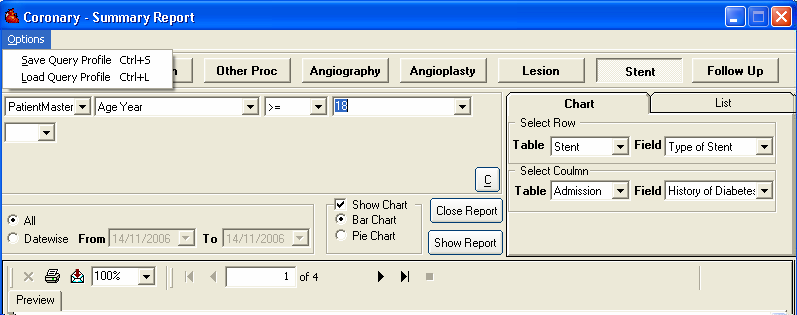
- The user also can save the query for which he has prepared the report.
- First, give the criteria, for which user wants to prepare reports, in the above screen.
- Then Click "Options" from the menubar and select "Save Query Profile" or Press "Ctrl+S" and give the appropriate name to the query and click "OK".
Comments
0 comments
Please sign in to leave a comment.