Master Data Entry
User Information
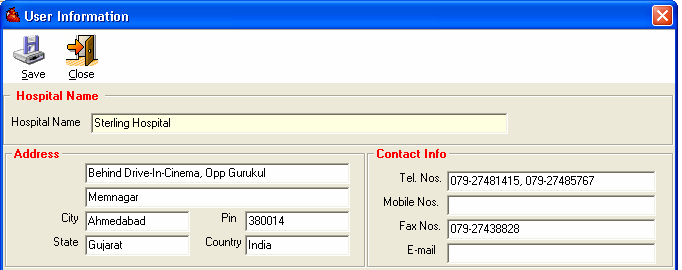
- The above form allows the user to add the user information i.e. hospital/clinics basic information like name, address etc.
User Management
- Admin user gets right to access the User Management menu.
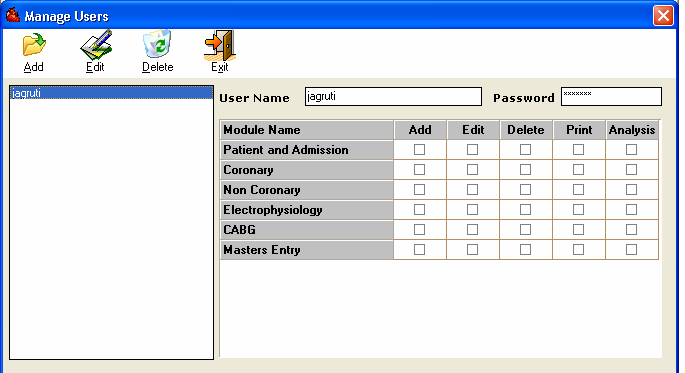
- This menu provides rights to an administrator to add the new user and give them rights to access various modules and screens.
Doctor Master
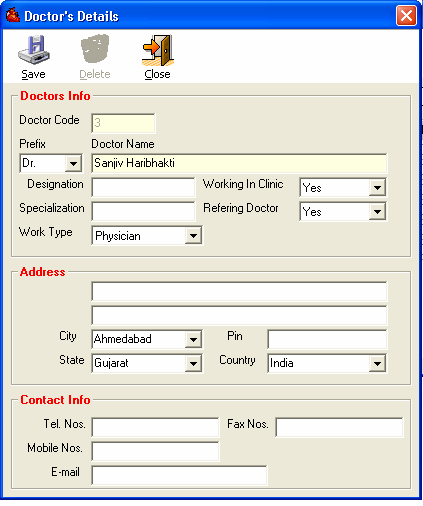
- To Add New Doctor in Doctor Master or Referring Doctor Master above screen
1. Click on "Masters" in the Menu bar on the top and then click on "Add button or Press " Alt+A".
2. Fill in the basic details of a doctor and then click on Save or Press Alt+S to save the New doctor entry. - To Edit Doctor Entry in Doctor Master
1. Double click on the Grid or select the doctor in the grid and click Edit button or Press Alt+E to open the form in edit mode.
2. Make Changes and Press Alt+S or Click on Save button to save the changes. - To Delete the Doctor Entry in Doctor Master:
1. Open the Doctor Record in edit mode as per the above " to edit Doctor Entry function.
2. Click " Delete" button.
Comments
0 comments
Please sign in to leave a comment.