Angiography
To Add an Angiography details of a patient:
- Select the patient from admission list and then click "Angiography" button on the toolbar.
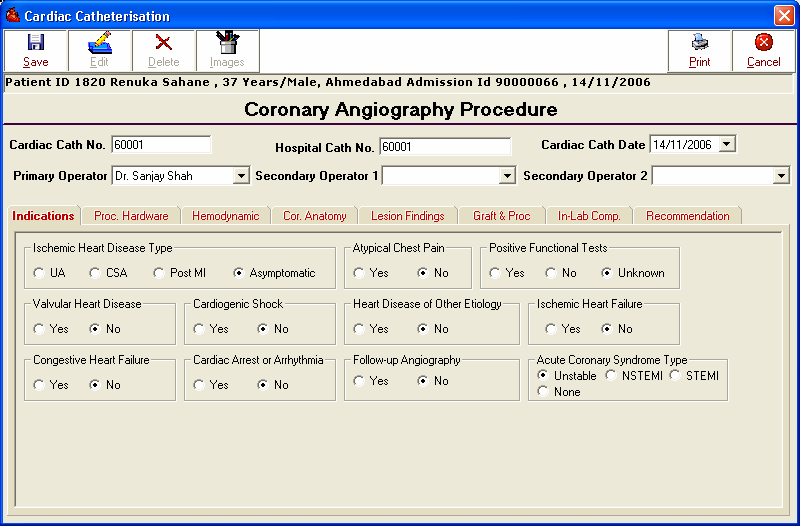
- Then Click on Add button on the toolbar in the angiography form and the caption will change to "Save".
- Then Fill necessary details of a patient related to coronary angiography procedure as given below:
Indications: Indications given to the patient.
Procedure Hardware : For e.g. Details like Status of procedure, Diagnostic Catheter used, Procedure approach etc.
Hemodynamic : Details like Left Ventriculogram, Pulmonary Hypertension etc.
Coronary Anatomy: Extent of disease, Closure devices used, Affected segments stenosis percent etc.
Lesion Findings : Left Main, LAD, Diagonal, RCA etc.
Graft and Procedure : Graft to each lesion, Graft disease, and Procedure details.
In-lab Complications : In-laboratory complications like Vascular complications, Death in lab etc.
Recommendations: Contains information like Discharge Details, Follow updates etc. - Then Click on Save Button or Alt+S to save the angiography details.
To Edit Angiography details of a patient:
- Select the patient form the admission list and then clcik on "Edit" button, it becomes "Save" button.
- Make Necessary changes and then click on "Save" button.
To Delete Angiography dteilas of a patient:
- Click on Delete button in above screen and user can delete the angiography details of the patient.
Comments
0 comments
Please sign in to leave a comment.