Following menus options are available on the SoftCath menu bar:
- Main
- Procedures
- Reports
- Masters
- Options
- Administrator
- Help
Main Menu
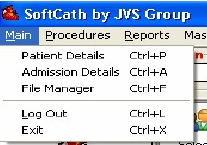
- Patient Details : It shows the patient list criteria's, you can add new patient details, Edit or Delete details.
- Admission Details : It shows the admission list of patients admitted to various hospitals. You can add new admissions, edit or delete admission from this screen.
- File Manager: This form manages all kind of files, like image, video files etc of the patient at one place. Here user can add new file, edit or delete or play(Video file) an existing file
- Log out: Current user can logs out from the system. It will not close the application.
- Exit : To close the entire application use Exit option.
Procedure Menu
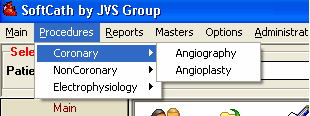
- Coronary :1) Angiography : It shows the angiography information of a patient like indications given to the patient, coronary anatomy, lesion findings, In-lab complications, recommendations etc.
2) Angioplasty:It shows the details about Percutaneous coronary intervention procedure of a patient which contains indicators, graft, and procedure, coronary anatomy, current procedure, procedure summary, recommendation etc. It also facilitates to add lesion details. - Non Coronary
- Electrophysiology
Report Menu

- Coronary Reports: Summary Reports, National Registry
- Non- Coronary Reports:Summary Reports, National Registry
- EP Reports:Summary Reports, National Registry
Masters Menu
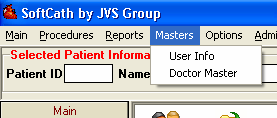
- User Info: Opens a screen which is used for storing the details of the owner of the Licensed copy of the software.
- Doctor Master: Shows the list of all the doctors. Also, one can add new doctors details, edit or delete doctors detail.
Option's Menu

- Settings: Will open configuration & Settings form for customization software. Contains facility for general settings, database networking settings and paper settings for printing.
- Backup: Link to the backup database for data safely. Opens screen to create a backup of the database.
- Restore : Link to restore database in case your current database gets corrupted and you need to revert back to most recent backup.
- General information: Will display Patients Registration details, admission details, Coronary details, Non-Coronary details and Electrophysiology details on the right side of the screen.
Administrator Menu

- Manage Users :Opens a screen from where the user can be added and user rights can be managed.
- Report Format:
Help Menu
This menu links to :
- SoftCath Help: On Clicking this option the file, which is read by user will be opened, which provides user how to use the software
- Data Entry Forms:Shows the data entry forms. The user can take a printout of same and use to collect information on paper.
- About Us: This option describes general information about the software and legal owner of the software with contact info.
Comments
0 comments
Please sign in to leave a comment.