Admission Details
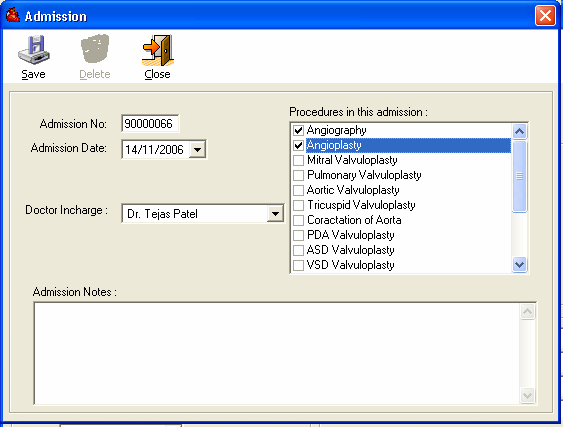
- To Add New Admission:
First, click on "Select" button on the toolbar to select the patient from the patient list.
To Open the above admission entry form, click on "Add" button on the toolbar or Press "Alt+D" in Coronary Module.
Then fill necessary basic details in the above form and Click on "Save" button or Press "Alt+S" to save the patient admission. - To Edit Patient Admission:
Select patient and click "Alt+E" to open the form.
Make Changes and Click"Alt+S" or "Save" button on the screen. - To Delete Patient Admission:
Select patient and Click "Alt+E" to open the form.
Click on "Delete" button or Press "Alt+D" to delete the admission.
Comments
0 comments
Please sign in to leave a comment.